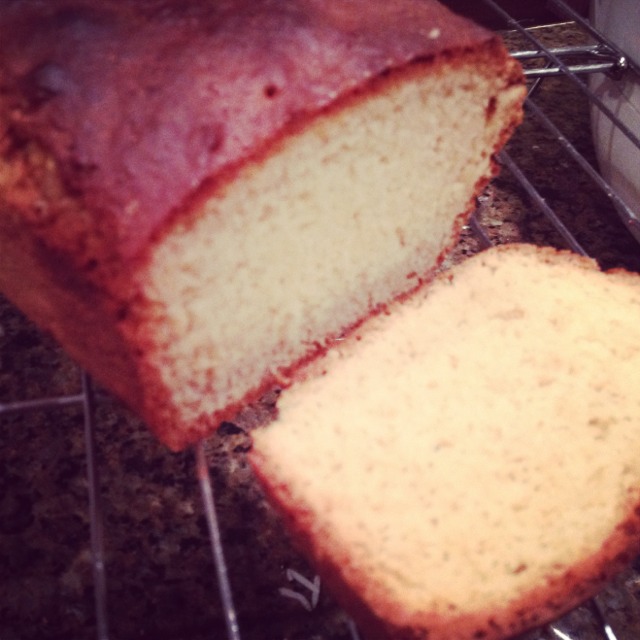So once again I come home on a Monday with no photo from today. I did take some portraits at work today, but nothing I wanted to share in my project. So I found these two Pomelos on the kitchen counter. So I wondered if I could come up with a unique image of these Citrus fruit originating from Southeast Asia. It was really just a guess that these are Pomelos, so I checked Wiki, and sure enough they are.
Pomelos:
Here’s the saved JPG from the RAW file:

Really didn’t like the yellow cast from the tungsten lights on my dining room table, I know I really should fix this in the camera, but I admit I’m lazy and then forget to set the white balance the next time I shoot. So here are the edits in Aperture(Mac App Link) fixing the white balance and the exposure a bit.

Much better, they actually look the right color now. I wanted a final image that displayed the texture of the skin a bit more so into Perfect Effects 3:

I ran the image through a Bleach Bypass, I really need to look up how the bleach bypass worked in a real darkroom, because I really liked what it did to my Pomelos. Got rid of the brown background and helped highlight the skin. I did save this back to Aperture one last time and used a brush tool to sharpen the stem area. Overall I like this image and I learned more about Pomelos. Especially that they aren’t spelled Pomellos,